Integrating with ClickMeeting platform allows you to implement a solution that will fit your business characteristics. You can even design your very own model and use our API to start selling tickets to your meetings. Here are a few examples of popular mechanism – perhaps one of them is what your need (or will inspire you somehow).
The simplest integration
In this case, by using ClickMeeting API you are able to create a meeting or a webinar and invite the participants you want. Attendees could be taken from different systems, e.g. your CRM database, list of coworkers, and much more.
- Organizer creates a new meeting inside an in-house application.
- Application calls the ‘invite participants option’, ClickMeeting sends invitation emails directly to participants.
- Participants enter the meeting room by clicking ‘Join’ button in the received email.
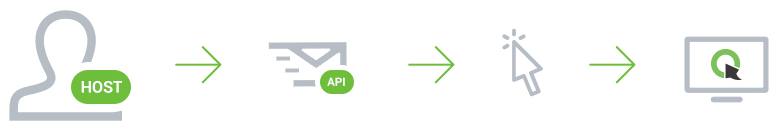
Registration form with payment option
You can create your own registration form on your website, with any branding, layout, etc. Then, add a payment form – that’s a good way of providing paid access to your webinars. The customers will be able to pay you to participate in your trainings.
- Developer creates registration form on your website, implements payment option for paid access.
- Organizer creates a new meeting inside an in-house application.
- People register and pay for a webinar on your site.
- Participants receive emails with private links to the webinar.

How to prepare conference?
When you finally create your conference, you will be able to upload presentation files into ClickMeeting storage, and your files will be available during the meeting. All attendees are stored in ClickMeeting system, you can download the statistics when the conference ends.
- Organizer creates a new meeting inside an in-house application.
- Presenter chooses necessary files, your application uploads them directly into ClickMeeting storage.
- After choosing participants, application calls the ‘invite’ option, ClickMeeting sends invitation emails.
- When conference ends, statistics are downloaded from ClickMeeting system to your application.
