API Guide
How API works?
ClickMeeting is a communication platform that offers the ability to create and manage virtual meetings, conference rooms and teleconference centers. The API documentation below is intended for ClickMeeting account users who want to integrate their accounts with their own platform solutions.
ClickMeeting is a dispersed worldwide infostructure with a CLOUD structure of farm web servers, FMiS and FMSS, supporting a reliable platform for online meetings and conferences.
ClickMeeting API uses HTTP protocol and is based on REST architecture.
Supported data formats are: JSON (by default), XML, JS, PHP, PRINTR. More available upon request. Data format can be chosen with each request, identifying it with the corresponding website extension, e.g.:
GET: https://api.clickmeeting.com/v1/conferences.xml
API uses standard HTTP protocol methods such as: GET, POST, DELETE, PUT.
Application of each method in the system:
- GET: used for requesting data for system objects
- POST: request used for new object creation
- DELETE: request used for deleting an object
- PUT: request used for modifying an object
More information on REST architecture available at:
http://en.wikipedia.org/wiki/Representational_State_Transfer
Character encoding
Use UTF-8 encoding when working with ClickMeeting API.
Authorization and API access
The API is located at:
https://api.clickmeeting.com/v1/
For security reasons, the API is available under SSL certificate.
Every API request must be authenticated by an API key, which can be generated by logging in to a ClickMeeting users account and navigating to the Settings tab.
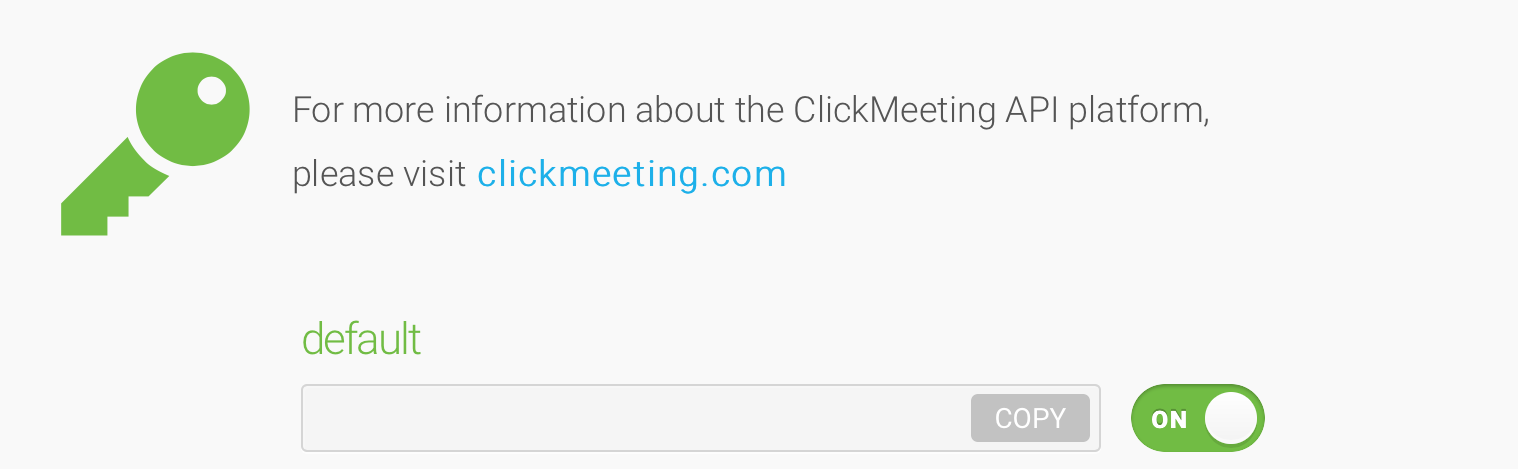
The
API key will be transmitted as a request’s header with every request made. Name of the header is ‘
X-Api-Key‘.
Should you wish to generate a new API key, please proceed according to the instruction above. Once you generate a new API key, make sure you update it on your application side.
Should you require assistance or have questions, please contact our Support Team via the inquiry form available at: http://www.clickmeeting.com/contact_us.html or via email
support@clickmeeting.com .
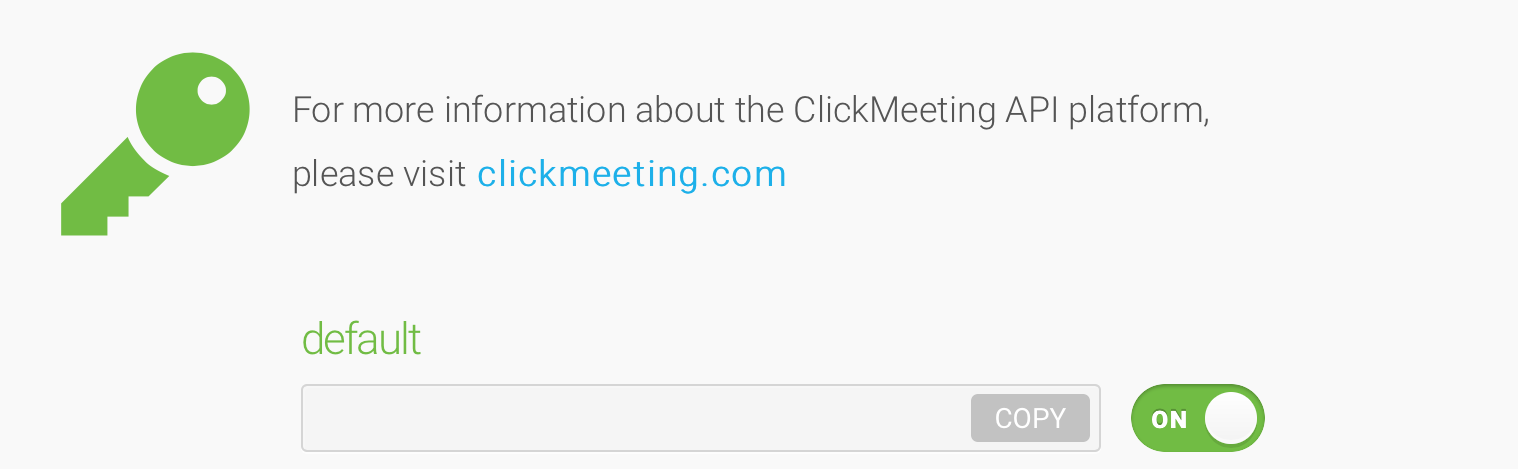 The API key will be transmitted as a request’s header with every request made. Name of the header is ‘X-Api-Key‘.
Should you wish to generate a new API key, please proceed according to the instruction above. Once you generate a new API key, make sure you update it on your application side.
Should you require assistance or have questions, please contact our Support Team via the inquiry form available at: http://www.clickmeeting.com/contact_us.html or via email support@clickmeeting.com .
The API key will be transmitted as a request’s header with every request made. Name of the header is ‘X-Api-Key‘.
Should you wish to generate a new API key, please proceed according to the instruction above. Once you generate a new API key, make sure you update it on your application side.
Should you require assistance or have questions, please contact our Support Team via the inquiry form available at: http://www.clickmeeting.com/contact_us.html or via email support@clickmeeting.com .